

The mini is a great ereader, I love the fact that its size makes it even more convenient than a pulp paperback, best of all I love that the internal boot media is a removable SD card, while its not a terrible inconvenience to use something like a bus pirate to modify a flash chip it is a fair bit easier to write to a removable device! additionally its a snap to upgrade, which if you're going to mess with your Kobo I'd really recommend you do.
You need to be sure you can recreate and backup an original Kobo boot SD, then you can store the old SD card as a backup, as well as keep backup of the first 10MB of the disk, also an image of the first partition (at least!) and keep this separate backup on your HD.
Once you've made and tested your newly cloned SD card you can start modifying it.
First of all you want to install the launcher software you may be interested in some of the other software he bundles with the launcher and if you are using it regularly you might consider a donation...
Of course the bit we're interested in is his port of coolreader (I can't seem to find any source for his modifications which is a pity, but I'll admit I've not looked too hard)
Coolreader is much better than it used to me and unlike the "official" reader its able to cope with large collections without slowing to a crawl, you may have to wait 10 secs or so if you open a file selection dialog in a folder with a few thousand or more files - but frankly I really should curate my collection better than just bunging most stuff in one general folder!...
Customization is a snap, for example I have the launcher "autoboot" straight into coolreader, changing screensaver images is very simple (images live in the sleep folder) and unlike the "official" reader the text actually fills the screen. Just one small gottcha if you want complete control over how the document is displayed you'll have to disable auto text formatting...
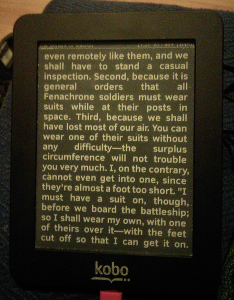
Assuming you're happy with coolreader, and why wouldn't you be! notice you get a whole screen full of text rather than large variable gaps at the top and bottom of the screen... (don't worry about it being inverse - I'm trying it out for a while to see if I like it, you don't have to!), the next step is to stop the "official" software from ever running (this is not obligatory but good riddance an' all that!)
The boot sequence they are using is slightly none standard but thankfully simple to modify...
Most modification is in within /etc/init.d/rcS
First I commented out just the section that executes the updates (any hacks that use KoboRoot.tgz I install - and check - manually)
Next to go is the boot animation, frankly in the 3-4 seconds it takes to boot linux and the 3-4 seconds the launcher/coolreader takes to run its superfluous anyhow, so I couldn't be bothered to kill it rather I simply commented it out
# ( usleep 400000; /etc/init.d/on-animator.sh ) &My next modifications are all at the bottom of the file
# disable the flashing led echo "ch 3" > /sys/devices/platform/pmic_light.1/lit echo "cur 0" > /sys/devices/platform/pmic_light.1/lit echo "dc 0" > /sys/devices/platform/pmic_light.1/litI found this from the boot sequence of xcsoar and stopping it here means while Linux is booting we'll have some visual conformation via the power LED
# run dropbear in background ( /mnt/onboard/.kobo/vlasovsoft/usbnet-silent.sh ) &Because I'm I want dropbear running all the time, I run a modified version of the usbnet script that comes with the launcher (more on this later) finally we can run the launcher itself...
/mnt/onboard/.kobo/vlasovsoft/launcher.shBecause the usbnet script isn't being run by the launcher but by the bootscript it won't have the environment variables set that it expects. First copy and rename the usbnet.sh (so the original can still be used by the Launcher menu as normal) first we need to supply the ROOT variable, our first modification (of the COPY!) is at the top of the script
# used during boot, only show msgbox if there is an error ROOT=/mnt/onboard/.kobo/vlasovsoft root=$ROOT/usbnetlast near the end of the script we just need to comment out the success message box
# msgbox "usbnet" "usb network started!"and thats about it!