

Its common with logic circuits to have a number of similar groups of logic elements, for example a counter can be made from a number of master slave flip flops.
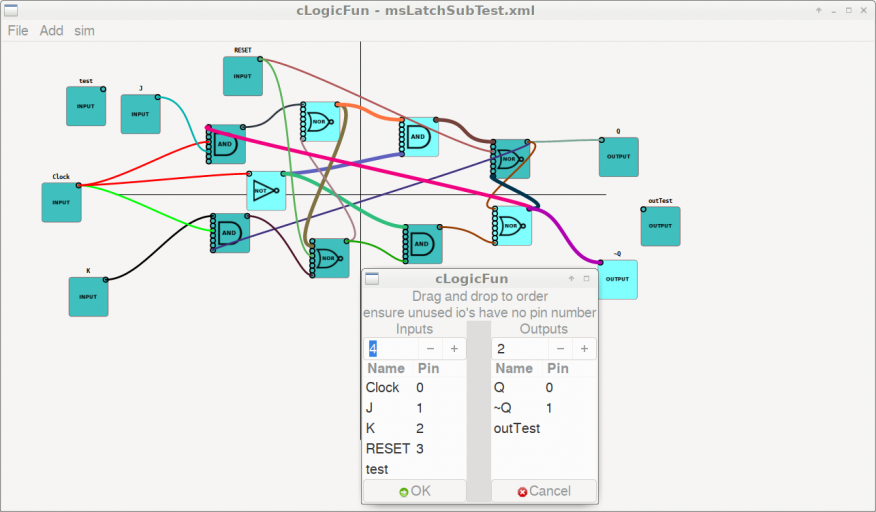
Rather than recreate this part of the circuit multiple times, create a circuit and assign in input and output pins, these are then used when a circuit is used in a sub circuit node. When adding a sub node to a circuit right clicking on a sub circuit node will bring up a file dialog allowing you to select the circuit to be used for that sub circuit node.
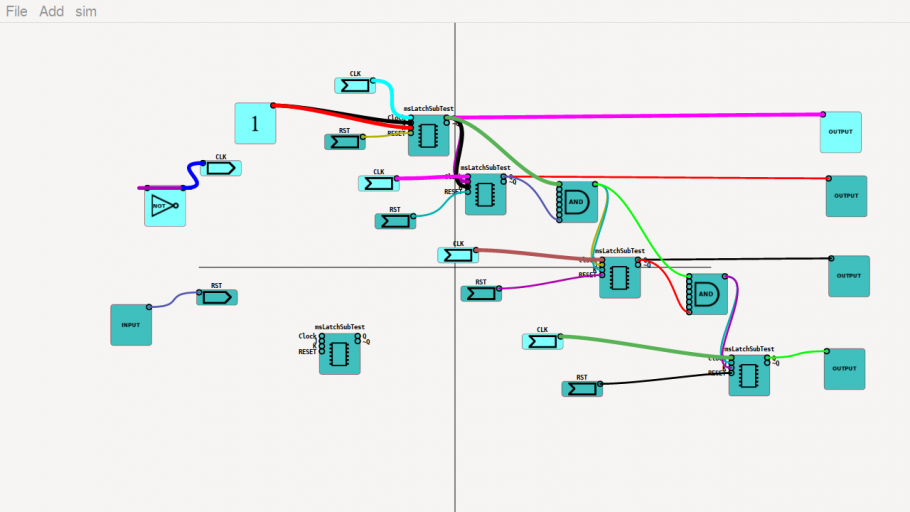
Notice that when a sub circuit node has a circuit loaded the pins are labeled as per the pin assignments for that circuit, as you can see, with some 40+ gates hidden away in the Master Slave flip flop sub circuits a "simple" counter circuit becomes much tidier and even easier to understand!
There was quite some work to get this sub circuit node working but I think its been worth it, as it greatly enhances the usability of the application.
You can get cLogicFun from the github repository