

Keeping your electronics experimentation at arms length from your desktop or laptop is no bad thing, and while I was aware that its possible to program an Arduino over Bluetooth serial, my laptop doesn't have Bluetooth hardware and anyhow my past history with Bluetooth is probably responsible for some of my receding hair line... So I rejected that as a solution and found a vanilla wireless connection.
As it happens if I'd just wired up the transceiver to my Arduino it would have worked straight "out of the box", however this depends on which micro controller board you're using, I like to write the optiboot bootloader to the Nano clones I use, because it is *noticeably* faster at programming... by coincidence optiboot used on a Nano uses 115200 Baud...
To change the settings on the USB dongle (that just appears as a HL-340 USB-Serial adapter - just works on Linux) you need to de-shell the dongle and keep a button pressed down as you send it AT commands, despite what the documents I found stated, you don't need to keep the button pressed while its powered on, you do however need to hold it down for all the time that you want to send AT command to query or configure the device, releasing the button between AT commands is just fine, similarly to the dongle, with the board you attach to the micro controller, instead of a button you just ground the CMD pin to be in configuration mode.
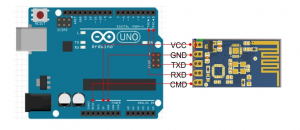 To configure the micro controller end of the device you will need either a USB to serial board or it might be possible to write some serial pass through sketch, if you have a board with a second serial port or you use software serial . I did notice that a couple of serial applications I used caused the boards to reply failure as soon as a single character was send, fortunately the arduino's serial monitor doesn't send anything till you've hit enter... simply set it to 9600 baud when you want to send configuration commands...
So now without grounding my laptops USB to a high amperage PSU that's driving a few hundred ws2812 RGB LEDS I can happily program the controller without having to worry about powering the circuit down to connect via USB.... I can even program from the other end of the living room if I want, so circuit complete on my desk, I can program away on the couch while also reserving the two brain cells required for the current fair on TV....
To configure the micro controller end of the device you will need either a USB to serial board or it might be possible to write some serial pass through sketch, if you have a board with a second serial port or you use software serial . I did notice that a couple of serial applications I used caused the boards to reply failure as soon as a single character was send, fortunately the arduino's serial monitor doesn't send anything till you've hit enter... simply set it to 9600 baud when you want to send configuration commands...
So now without grounding my laptops USB to a high amperage PSU that's driving a few hundred ws2812 RGB LEDS I can happily program the controller without having to worry about powering the circuit down to connect via USB.... I can even program from the other end of the living room if I want, so circuit complete on my desk, I can program away on the couch while also reserving the two brain cells required for the current fair on TV....